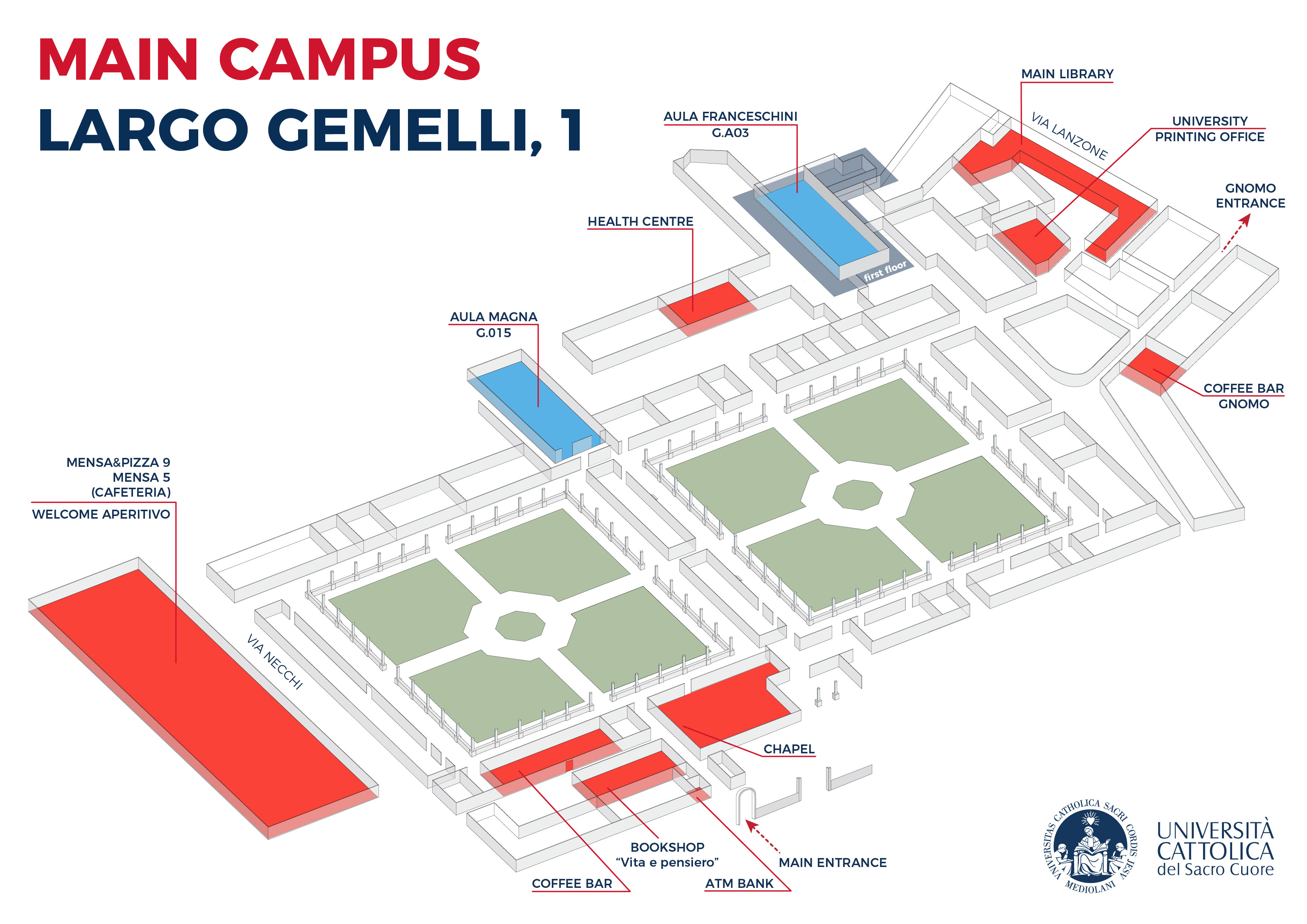Permit of Stay
You can view the video at the link below to find out:
- The documents you need to submit
- How to complete and submit the paper application form
- The steps you are required to follow in order to obtain the permit of stay
The Campus: Map
Your courses may be located in different buildings and the classrooms may also vary from day-to-day, but don’t worry – you will be given ‘academic travel time’ of around 15 minutes to move between classes. Remember that the iCatt app has a map functionality which shows you how to reach your allocated buildings!
On the main campus, Largo Gemelli there is a bank, bar, cafeteria, book store, library and medical centre, and more. The map below shows you the main points of interest.
Other University buildings are shown on this map:

Buildings Index:
G = Gemelli (Main Campus – Largo Gemelli)
C = Carducci (Cattolica International Building)
SA = Sant’Agnese
N = Nirone (Via Nirone)
LA = Lanzone (Via Lanzone)
O = Olona (Via Olona)
MR = Morozzo della Rocca
B = Buonarroti (not on this map – 10 minute metro ride from Cadorna)
Example: C.311 = Carducci building - 3rd Floor - Room 311
The Curricula
The first is the Cattolica International Curriculum, which has been created specifically for the international students only. There are limited spaces available in the international curriculum courses, so students are required to complete the Online Registration, where they secure their spot in the courses they want. Online registration takes place two months before the beginning of the semester, and students who pre-selected courses from the International Curriculum in the application process will be reminded via email about the Online Registration.
The Cattolica Academic Curriculum is made up of all of the courses available from various degree programmes across the entire university. Courses are composed of domestic and international students. The classroom experience is an authentic ‘Italian’ one, often meaning that courses do not have mandatory attendance, and there are not a limited number of spots available in the course (unlike the International Curriculum).
See how they compare below:
| Cattolica International Curriculum | Cattolica Academic Curriculum | |
| Course registration |
|
|
| Blackboard course/s |
|
|
| Add/drop process |
|
|
| Study plan in iCatt |
|
|
| Exams registration |
|
|
| Grades |
|
|
| Advisor of reference | Olivia Menghini | Laura Ferrari |
Your Student Card
What do you need it for?
- Enter the University buildings
- Pay for your meals at the cafeteria
- Print, scan and copy
- You can use it as a debit card
- Visit the Health Center in case of need
The University Cafeterias (mensa)
Via Necchi 9
In this mensa you can enjoy a full lunch, a light lunch and even visit the pizza counter, where large slices of pizza and French fries are available for your enjoyment.
How to use this mensa:
- Load money onto your student ID at the machine outside the mensa doors. Insert your student ID and remove straight away, as shown on the video. The machine will take a second to recognise your account and then it will ask you what you action you want to take. Pay with cash or card.
- Once inside the mensa, check the day’s menu on the corner pillar and join the line: there are two lines that run down the central corridor:
- Pizza line – right side
- Regular line – left side (at the end the line splits left and right, but the food is the same)
- Grab a tray, cutlery and bread (optional)
- Choose what you would like. A full meal is 1x first course, 1x second course, 1x side course, 1 x fruit or yogurt. The first hot options you see are the ‘primi’ (first courses), which are usually rice/pasta/soup.
Next are the ‘secondi’ (second courses), which usually include meat/fish/vegetarian protein options.
Here you can also choose a hot side dish.
Instead of a hot second course, if you prefer, you can take an ‘insalatona’ (big salad) from the refrigerated shelves in the next section. or even a side dish from the refrigerated shelves, which is usually a small piece of cheese or a small bowl of salad. (You can ask for olive oil, salt and balsamic vinegar at the cashier).
Next you can choose a snack (yogurt/ fruit/cake)
- Grab a beverage at the beverage fountain machine (free refills)
- Pay by swiping your student ID card at the cash register
- Enjoy! (Buon appetito!)
- When you are finished eating, place your tray on the conveyor belt in the dining area on the right.
Via Necchi 5
- Ensure you have money loaded onto your student ID (as shown in the video) and pay by swiping it at one of the monitors at the entrance or on the pillars. Press ‘Paga’ and take your receipt.
- Check the menu at the different stations (Tasty, Classic, Fresh) and join the line at the station of your choice
- Grab a tray and cutlery
- Choose what you would like based on the options at that station. Show your receipt.
- Grab a beverage at the beverage fountain machine (free refills)
- Enjoy! (Buon appetito!)
- When you are finished eating, place your tray on the conveyor belt near the exit.
Composing your meal
FIRST COURSE (Primo piatto): Pasta / risotto / soup
SECOND COURSE (Secondo piatto): Meat / fish/ vegetarian option (omelette, pie) / large salad
SIDE DISH (Contorno): Vegetables, small salad, small piece of cheese
DESSERT: Yogurt, pudding, fruit
| Complete meal: €6.65 |
| First Course Second Course Side Dish Fruit Bread Drink (free refill) |
| Lunch meal 1: €5.00 |
| First Course Side Dish Fruit Bread Drink (free refill) |
| Lunch meal 2: €5,00 |
| Second Course Fruit Bread Drink (free refill) |
| Lunch meal 3: €5,00 |
| Second Course Side Dish Bread Drink (free refill) |
| Basic pizza: €4,50 |
| A Slice of Pizza Fruit Drink (free refill) |
| Basic pizza: €5,00 |
| A Slice of Pizza Fries Drink (free refill) |
Sustainability
What can you do to reduce the impact of your study abroad experience?
Transcript of Records
Once Cattolica receives this confirmation, an official PDF version of the e-transcript will be sent to each partner University Coordinator at the end of the semester. Hard copies are mailed to our partner universities only upon request.
Transcripts for Semester 1 are sent in late February; for Semester 2 and Full Year in late July. Students can also download a self-certification from iCatt which reports their academic career as a provisional Transcript of Records.
The conversion of Cattolica grades is up to the student’s home university.