- If you have already registered as a contact person from a Partner university:
Proceed to the STEPS below.
- If you have not yet registered as a contact person from a Partner university:
- Access this link and complete the registration of one of your staff members* responsible for outbound mobility.
- Once your staff account registration is confirmed by Cattolica, the registered staff member will receive an email.
- The registered staff member will be asked to ACTIVATE the account and select a personal password.
- The staff member can proceed with the nomination of students by following the STEPS below.
*IMPORTANT: The account credentials will be needed for future nominations. Please retain this information for future reference.
STEP 1
Access the online portal for student nominations
STEP 2
Click on the NOMINATE button
STEP 3
For each student, insert the following mandatory information:
Pay extreme attention when inputting this data!
- Name (including middle name, exactly as reported on the student’s passport/ID)
- Surname (including all given surnames as reported on the student’s passport/ID)
- Sex
- Date of birth
- Place of birth, birth continent and birth territory (if you cannot find the desired location, please select OTHER and type the name of the location)
- Personal email (twice)
- Phone number (including the home country code)
Click on NEXT
STEP 4
Click on the CLOSE button, and you will see the User account information
STEP 5
Click on this icon next to each student account: ![]() and select: PROGRAMME PLAN.
and select: PROGRAMME PLAN.
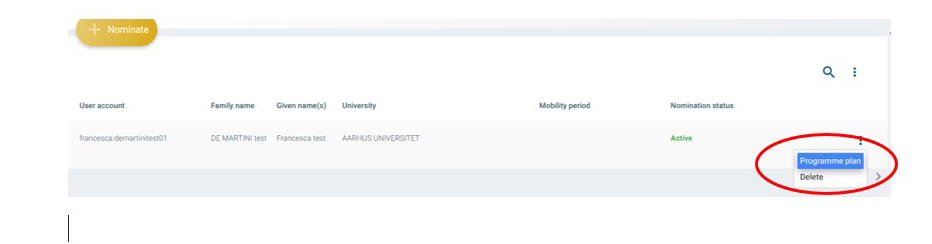
STEP 6
Click on the NEW button
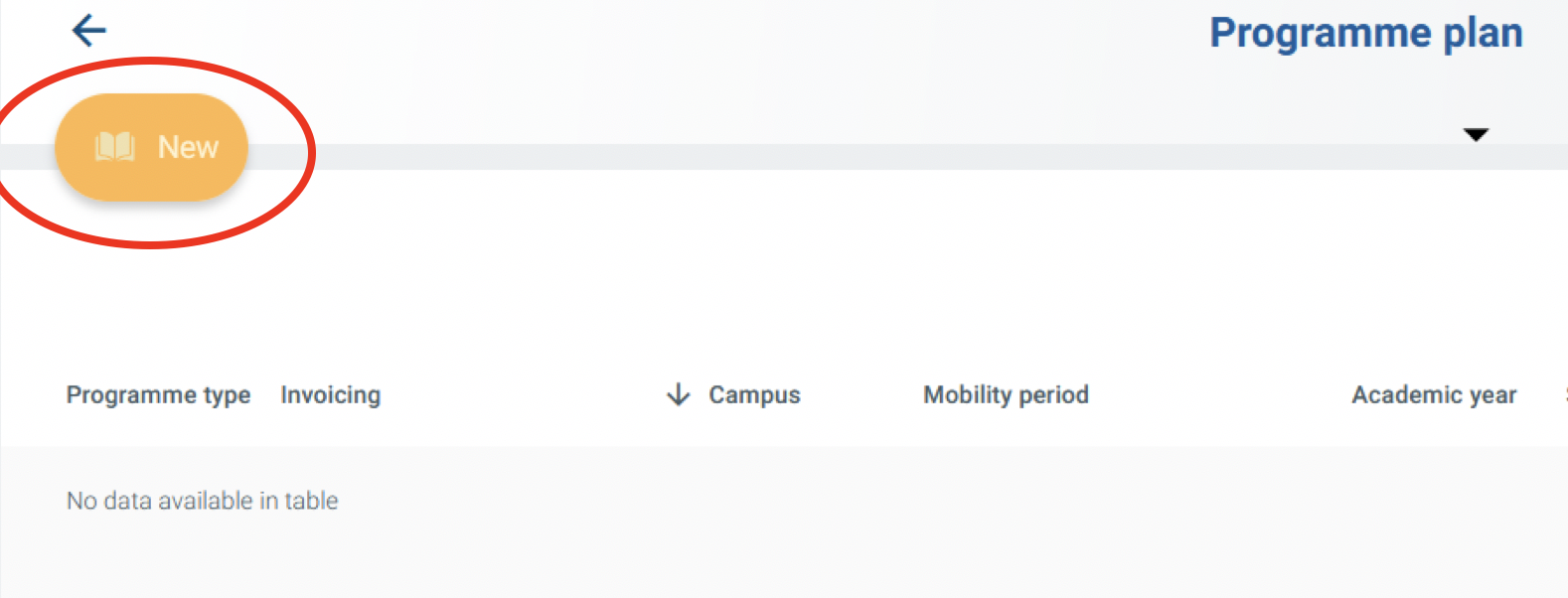
STEP 7
The system will ask you to insert the following information:
- Campus: select the desired Cattolica campus
- Academic year: select the corresponding academic year as the example shows. For example: The Academic Year 2008/2009 includes Full Year 2008, Fall 2008, Winter 2009 (January), Spring 2009 and Summer 2009.
- Mobility period: select the study period
- Programme type: select the corresponding programme type as required. IMPORTANT: please consult the table below to clarify the programme types.
Programme Programme guide: how to select the correct one? Erasmus + Erasmus + bilateral exchange agreement Erasmus + Direct Despite having an Erasmus + bilateral exchange agreement with Cattolica, the student is nominated as a Study Abroad/fee paying student Overseas Bilateral exchange agreement (non-EU partner universities) Overseas Direct Non-EU partner universities whose students pay a tuition (Study Abroad Students) Partner Direct Study abroad agreement only Customized Group Faculty-led or customized group of students SAI; ISA; JSAF; IES; ISEP Direct /ISEP Exchange; API; AIFS; CIEE To be used by Providers only Double Degree Double Degree agreement Overseas Direct (CERT) Non-EU partner universities whose students have been selected for the Certificate Programme
- Programme start date and end date: Please see: the dates for Semester/Full Year, Winter and Summer
- Invoicing: select one of these 2 options:
- Payment due from applicant: the student pays the specific fees/tuition at the end of the pre-enrolment procedure (Erasmus +, Overseas etc..)
- Payment due from Partner University/Provider: Cattolica will issue a request of payment to the Partner University/Provider, corresponding to the amount due on the student’s behalf.
- Click on SAVE to save the information for this student.
To nominate further students, return to the Account page by pressing the blue arrow ![]() and press NOMINATE.
and press NOMINATE.
If you have any questions while completing the process, please send an email to international.advisor@unicatt.it.

