STEP 1
Login in the Portale iscrizione ai corsi and click on the application number:
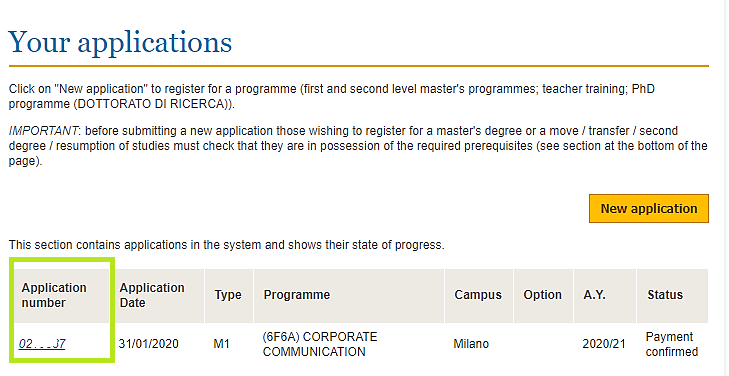
STEP 2
Download the enrolment / pre-enrolment form named “Enrolment application” and update privacy preferences:
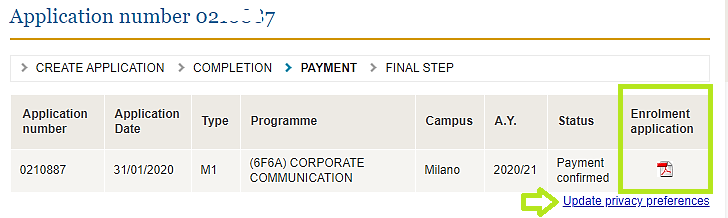
STEP 3
Select “Modify documents” in the box related to the documentation necessary for the application:
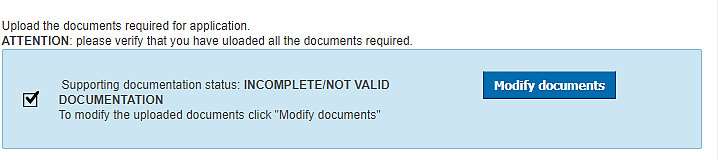
Upload:
- All the documents indicated as “Required document”.
Some of them might coincide with those you had already provided while applying a few months ago, kindly submit them again. - Codice fiscale issued by the Italian Embassy/Consulate or by Agenzia delle Entrate (upon arrival in Italy);
- Non-EU citizens already in Italy: residency/permit of stay document.
Non-EU citizens who will move to Italy will have to apply for it upon arrival (read more in the section “Residency permit” under Student services).
Once the upload is complete, make sure you select “Save document assessment” at the bottom of the page before you click on “Go back”.
STEP 4
Select “Modify documents” in the box related to the documentation necessary for the enrolment:
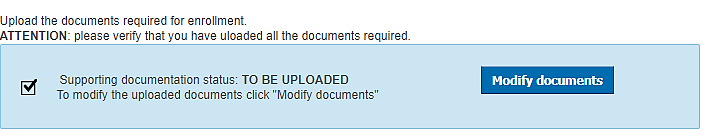
Upload:
- Declaration of value or Diploma supplement or Statement of comparability (CIMEA)*. If you are not familiar with these documents, urgently check point 3 of the post admission section in your programme webpage.
If you do not have one of these documents yet, sign and upload this Substitutive Declaration.
* Once the DV/DS/CIMEA is obtained, contact master.universitari@unicatt.it to know how to proceed with the final enrollment; - Pre-enrolment request (either Italian version or both Italian and English versions), dated and signed where required. If you gave consent to a third person regarding the processing of personal data, indicate their name and surname;
- The enrolment request is indicated as “required”, it is available only to those students who provided the academic documents (see point 1).
Once the upload is complete, make sure you select “Save document assessment” at the bottom of the page before you click on “Go back”.
If upload of all documents is successful our office will validate them and, one week before the beginning of the programme, you will be pre-enrolled.

